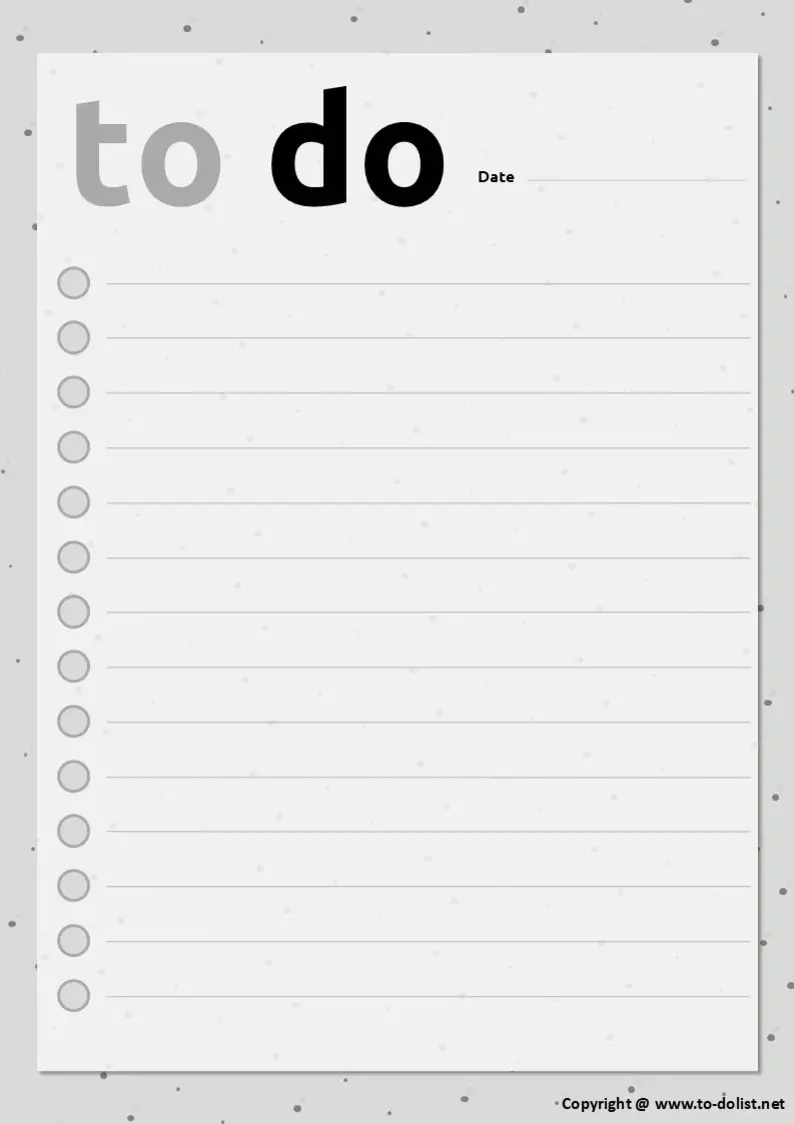Download the Remarkable To-Do List Template for Free:
The Remarkable To-Do List brings more productivity to your work and personal life. The template you see above is a simple, one-page sheet with the word “To-Do” at the top in bold, contrasting gray and black. A thin “Date” line next to the heading helps you track daily progress. Below it are 14 lines with circles for handwriting or digital writing. Since this template is available in PDF and JPEG formats, you can download the Remarkable To-Do List for free and choose the version that works best for you.
Why choose a digital to-do list on Remarkable?
- Completely free, no registration or waiting.
- Fully customizable.
- Print unlimited copies.
- Useable on paper or digital.
- This to-do list can be used throughout the day, week, or even month.
- Available in multiple versions and sizes, such as PDF and JPEG formats, and in sizes like A5, A4 and Us letter.
How to use this to-do list template?
1. Download the template first:
First and foremost, download the template that suits you in the version and size you want:
- Click the “Download For Free” link below.
- Wait a few seconds for the links to be processed.
- Choose the format and size from the options provided, such as (A5 PDF Format, A4 PDF Format, US Letter PDF Format, A5 JPG Format, A4 JPG Format and US Letter JPG Format). Finally, the template will be automatically downloaded to your device in the downloads folder.
2. Print on Paper:
You can use this to-do list template to print to ensure greater productivity and avoid distractions from electronic devices. The printing procedure is as follows:
- Open the PDF file of the to-do list using a PDF reader such as Adobe Acrobat Reader or any other program you prefer.
- Click File and “Print” from the menu, or use the keyboard shortcut (Ctrl + P on Windows or (Cmd + P) on Mac.
- Select the printer you want to use from the list of available printers.
- Specify print settings, such as the number of copies you want to print, and the appropriate paper size. Then, press the “Print” button to begin printing.
3. Digital Use:
If you don’t prefer paper, this method is convenient for you:
- Use a suitable application to record tasks and notes on the submitted form.
- Open the digital to-do list on your device.
Download Your template
You are one step away from downloading your free To-do list template! Click on the following link to easily download.